How to unlock ZTE MF190
You have to use some software to unlock ZTE MF190 dongle.
Download software to unlock ZTE dongle click here
i. First of all, if you use some memory card, remove it. remove sim card and put SIM card what you want to unlock.(it will display invalid sim)
ii.Plug your modem in to your computer,sometime connection manager will display,close it.
iii. Unzip what you download and open dccrap.exe
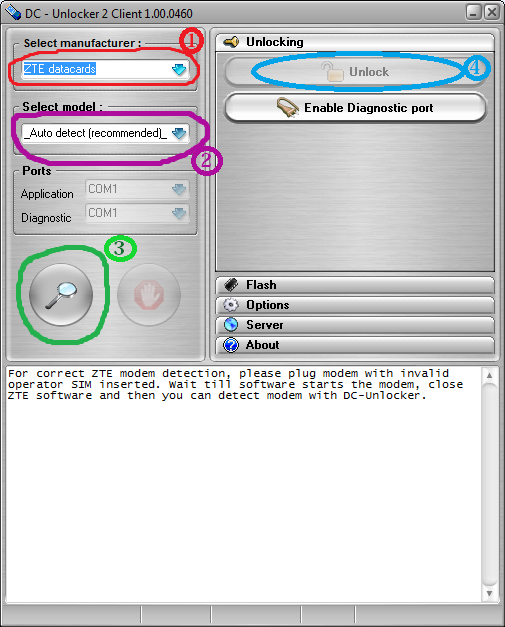
iv. First select the manufacture as ZTE datacards ( No: 1)
v. Select the model as Auto detect (recommended) (No : 2 ) If you know the model and
which com port you use.u can do that way also
vi. Click find button (No: 3) . after your modem model will display below box
vii. After detect modem click unlock button (No: 4 )
Cheers you are done. After few seconds modem will unlock restart your computer and use
your modem.This connection manager also working for this.
But if you want to use ZTE connection manager click below link to download.
click here to download.
You have to use some software to unlock ZTE MF190 dongle.
Download software to unlock ZTE dongle click here
i. First of all, if you use some memory card, remove it. remove sim card and put SIM card what you want to unlock.(it will display invalid sim)
ii.Plug your modem in to your computer,sometime connection manager will display,close it.
iii. Unzip what you download and open dccrap.exe
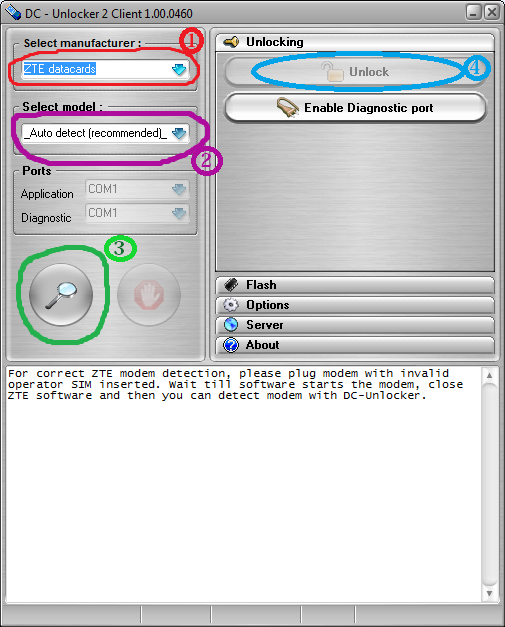
iv. First select the manufacture as ZTE datacards ( No: 1)
v. Select the model as Auto detect (recommended) (No : 2 ) If you know the model and
which com port you use.u can do that way also
vi. Click find button (No: 3) . after your modem model will display below box
vii. After detect modem click unlock button (No: 4 )
Cheers you are done. After few seconds modem will unlock restart your computer and use
your modem.This connection manager also working for this.
But if you want to use ZTE connection manager click below link to download.
click here to download.

mbona inazingua kwangu haionyeshi option ya zte datacard inaonesha ztemodem and zte phone i dont know what to do.
ReplyDeletejaribu kuangalia version uliyonayo kama inaendana na hiyo iliyokuwa posted
ReplyDelete