-
Press your finger against the image.
-
Tap the Save Image button that appears, as shown in the figure (or tap Copy, depending on what you want to do with the image):
-
Saved images end up in your Photos library (Saved Images on an iPad; Camera Roll on an iPad 2 or third-generation iPad), from which they can be synced back to a computer.
-
If you tap Copy instead, you can paste the image into an e-mail or as a link in a program, such as Notes.
-
-
In some cases, typically advertisements, you also see an Open button or an Open in New Tab button, which takes you to the ad image.
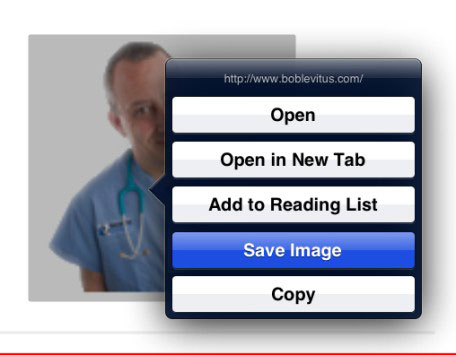 Hold your finger against a picture in Safari to save it to the iPadthanks enjoy my tutorial
Hold your finger against a picture in Safari to save it to the iPadthanks enjoy my tutorial
Tuesday, December 3, 2013
How to Save Web Pictures on the iPad
Subscribe to:
Post Comments (Atom)

No comments:
Post a Comment